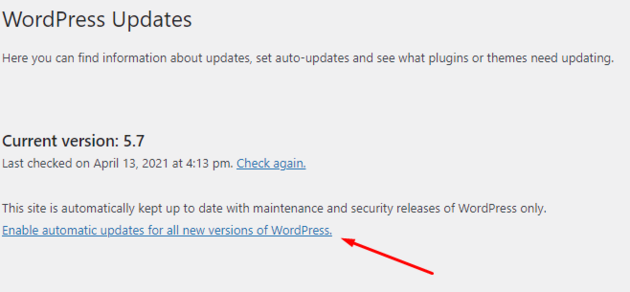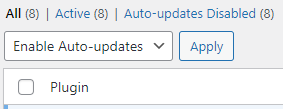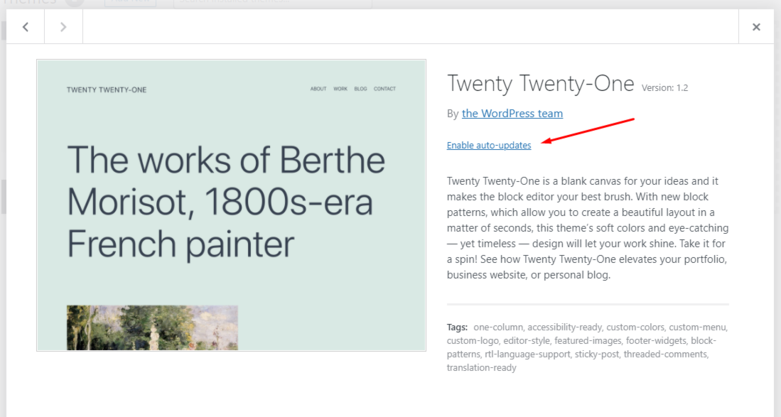Updating WordPress
From ULYSSIS documentation
Automatic updates for WordPress
- Go to Dashboard at the upper left of the screen and go to updates
- Toggle Enable automatic updates for all new versions of WordPress
Automatic updates for plugins
- Navigate to Plugins in the left sidebar and select Installed plugins
- In the dropdown menu select Enable Auto-updates.
- Check the boxes next to the plugins you want to update automatically
- Press Apply next to the previously mentioned dropdown menu
Automatic updates for themes
- Navigate to Appearance in the left sidebar and select Themes
- Click on the theme thumbnail and select Enable auto-updates, this must be done for every theme separately