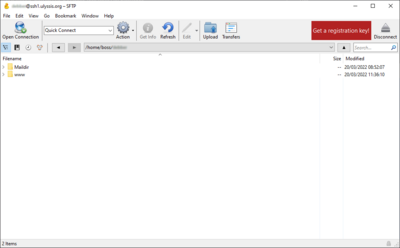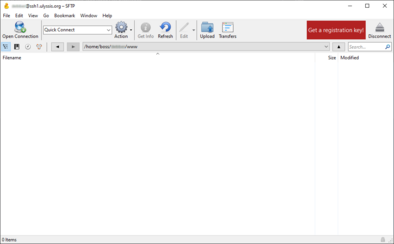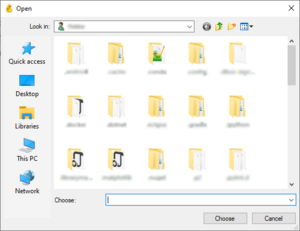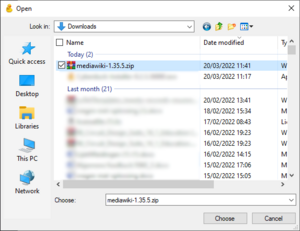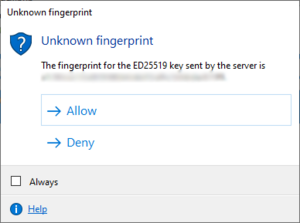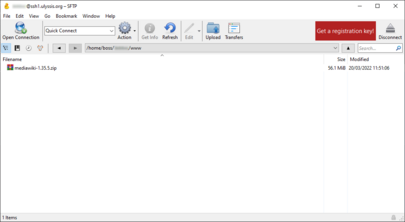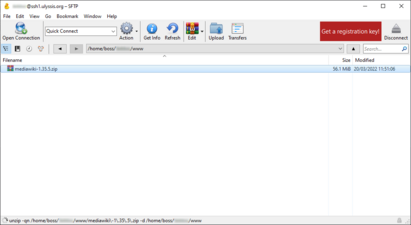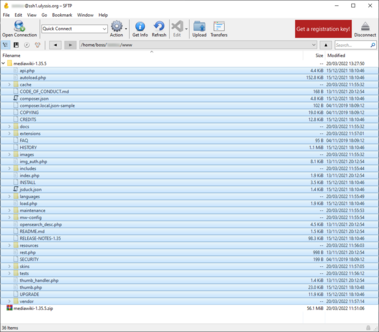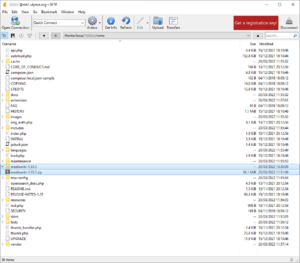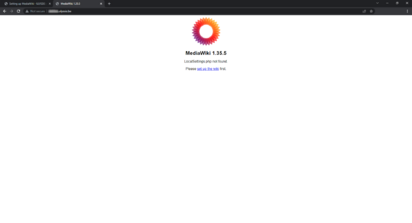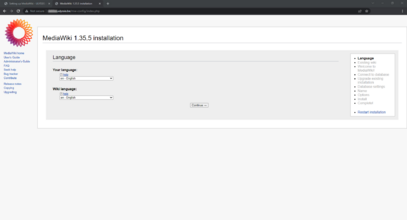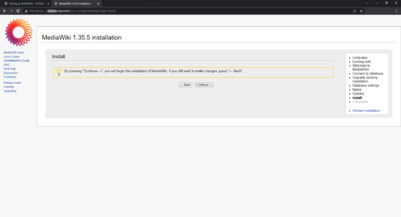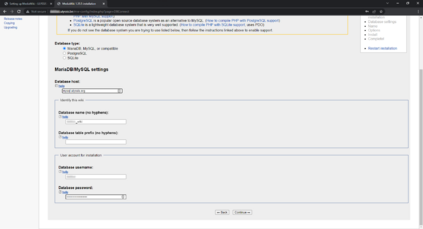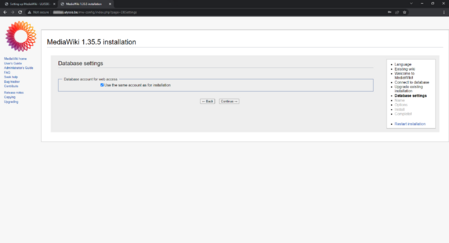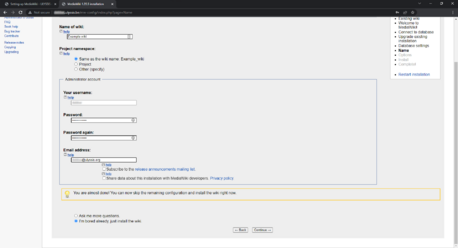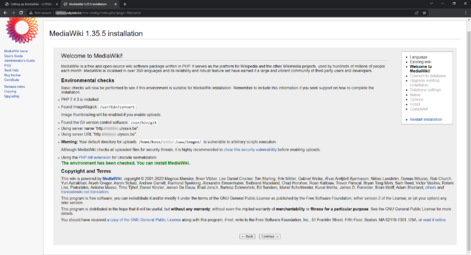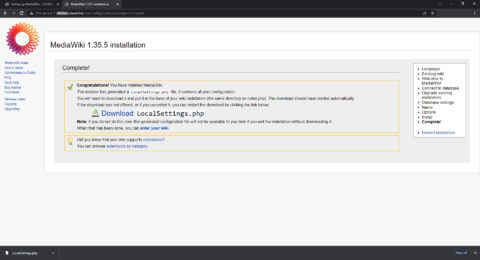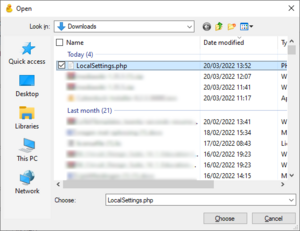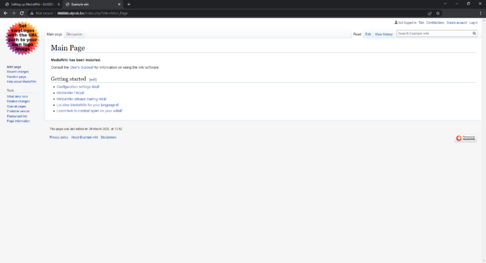Kringen En MediaWiki Slecht Plan: Difference between revisions
(Created page with "These are the docs for the new MediaWiki install") |
No edit summary |
||
| Line 1: | Line 1: | ||
These are the docs for the new MediaWiki install | These are the docs for the new MediaWiki install | ||
Get the MediaWiki zip from the official website. | |||
First open cyberduck (wtf is cyberduck: well, [[Accessing your files]]) | |||
[[File:OpenCyberduck.png|left|thumb|400x400px|Open Cyberduck]] | |||
Go to the WWW folder | |||
[[File:GoToWWW.png|left|thumb|394x394px|Go to the WWW folder]] | |||
Click on the upload button located at the top of the window | |||
[[File:ClickOnUpload.png|left|thumb|Click on the upload button]] | |||
Choose the MediaWiki zip | |||
[[File:SelectMediaWikiZIP.png|left|thumb|Select the MediaWiki zip]] | |||
You shall not pass, unless you press allow... | |||
[[File:WindowPopup.png|left|thumb|Click allow]] | |||
Let the dough rise for 30 minutes or until doubled in size | |||
[[File:WaitUntilComplete.png|left|thumb|Wait until the upload is complete]] | |||
Unzip your zipper | |||
[[File:RightClick ExpandArchive.png|left|thumb|405x405px|Right click on the zip and choose expand archive]] | |||
The progress on the bottom part of the window | |||
[[File:ProgressBottomWindow.png|left|thumb|411x411px|The progress can be found on the bottom of the window]] | |||
Select everything in the MediaWiki folder and move it outside of the folder by dragging your mouse | |||
[[File:SelectEverything.png|left|thumb|379x379px|Select everything in the MediaWiki folder]] | |||
Delete the zip file and the original folder by right clicking and choosing delete | |||
[[File:DeleteOGfiles.png|left|thumb|Delete the zip file and the original folder]] | |||
Now we'll go to UCC and choose your mysql crap (create account if you do not have one [[Using MySQL]]) | |||
[[File:GoToUCC.png|left|thumb|Go to UCC]] | |||
Create arnodb | |||
[[File:CreateDB.png|left|thumb|Create a new MySQL database]] | |||
Go to your new wiki page at username.ulyssis.be | |||
[[File:GoToWiki.png|left|thumb|412x412px|Go to your wiki at username.ulyssis.be]]Set you language | |||
[[File:SetLanguage.png|left|thumb|407x407px|Set your language ]] | |||
This is the installation page | |||
[[File:InstallPage.png|left|thumb|401x401px|This is the beginning of the installation ]] | |||
Configure arnodb | |||
[[File:ConfigureDB.png|left|thumb|423x423px|Configure the database in MediaWiki]] | |||
Configure wikidb settings | |||
[[File:DBSettings.png|left|thumb|449x449px|Database settings in MediaWiki]] | |||
Configure wiki settings (making the OG admin) | |||
[[File:WikiSettings.png|left|thumb|458x458px|Configure the final MediaWiki settings]] | |||
The install page | |||
[[File:InstalationPage.png|left|thumb|471x471px|This is the final install page]] | |||
Download LocalSettings.php | |||
[[File:DownloadLocalSettings.png|left|thumb|480x480px|Download LocalSettings.php]] | |||
Upload LocalSettings.php (via Cyberduck again) | |||
[[File:UploadLocalSettings.png|left|thumb|Upload LocalSettings.php]] | |||
Open new tab and go to username.ulyssis.be | |||
[[File:OpenNewTab.png|left|thumb|486x486px|Open a new tab and go to username.ulyssis.be]] | |||
Tadaaa | |||
Revision as of 17:44, 20 March 2022
These are the docs for the new MediaWiki install
Get the MediaWiki zip from the official website.
First open cyberduck (wtf is cyberduck: well, Accessing your files)
Go to the WWW folder
Click on the upload button located at the top of the window
Choose the MediaWiki zip
You shall not pass, unless you press allow...
Let the dough rise for 30 minutes or until doubled in size
Unzip your zipper
The progress on the bottom part of the window
Select everything in the MediaWiki folder and move it outside of the folder by dragging your mouse
Delete the zip file and the original folder by right clicking and choosing delete
Now we'll go to UCC and choose your mysql crap (create account if you do not have one Using MySQL)
Create arnodb
Go to your new wiki page at username.ulyssis.be
Set you language
This is the installation page
Configure arnodb
Configure wikidb settings
Configure wiki settings (making the OG admin)
The install page
Download LocalSettings.php
Upload LocalSettings.php (via Cyberduck again)
Open new tab and go to username.ulyssis.be
Tadaaa