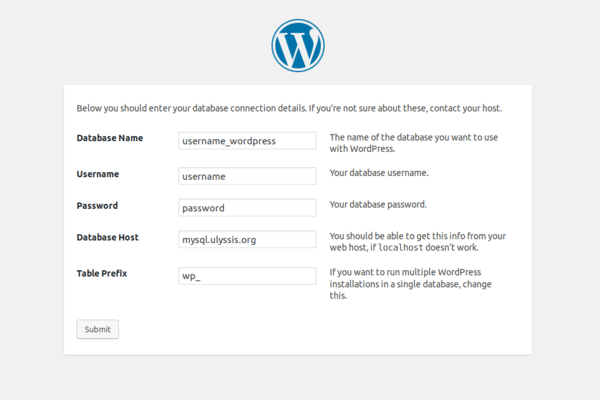Setting up WordPress
This page will go through a basic setup of WordPress, and it gives a few specifics for setting it up on a hosted account over at ULYSSIS.
Putting setup-files in place
First you need to download WordPress from their website, https://wordpress.org/download/. After you've
received a zip file, you have to extract it using your file manager (Windows: use right-click and select "extract all"; OSX: double-click the zip, it automatically extracts; Linux: right-click the file, and select "extract here"), this gives you a directory named wordpress.
Next, you have to move the contents of the wordpress directory to your webroot directory on our servers. Mostly this will be the www directory. Your webroot can be accessed via SFTP.
If you need further instructions, you can find detailed instructions on: Accessing your files.
Setting up a database
Besides files, we also need a database to install WordPress on. If you haven't created a new database for the purpose of this installation, you can do this through UCC. Instruction on how to do this are available on Using MySQL. If you haven't created a database user yet, or don't know the password, you can also find more information there.
Warning: Postgresql databases are not supported by WordPress, only use MySQL databases.
Installing WordPress
Now we are ready to install WordPress, so we need to visit the web installer. If you're using a custom domain based on this guide: Adding domain names, you can access the installer by visiting your domain. If you do not use such a domain, the installer can be found on username.studentenweb.org or username.ulyssis.be (replace username with your actual username).
This is where you have to set up your website. The easiest way to do this, is by following the wizard.
The setup will ask you for your database configuration:
- Database Name/Databasenaam: the name of the MySQL database
- Username/Gebruikersnaam: your username
- Password/Wachtwoord: your MySQL database password
- Database Host/Hostnaam:
mysql.ulyssis.org - Table Prefix: only change this if you have multiple installations of WordPress in your database
So it will look something like this:
In the next step you need to fill in your own preferences.
Finishing up installation
Finally you will be prompted to log into your WordPress website. Now the installation is finished.
We advise all WordPress users to enable automatic updates for their plugins, themes and WordPress itself. You can find detailed instructions on Updating WordPress.
To help you design your website, there are a few guides from WordPress that can help you:
- https://wordpress.org/support/article/first-steps-with-wordpress-b/
- https://wordpress.org/support/article/using-themes/#get-new-themes
- https://wordpress.org/support/article/managing-plugins/
Setting up multiple instances of WordPress
If you want to have multiple instances of a WordPress site, you need to create a new folder in
your www directory on your shell account. Then you need a virtual host for this folder, for this you have to send us an email asking for this.
After your new virtual host has been configured, you need to do the same steps that you would do for a regular WordPress installation, i.e. the steps in the section above.
You can also use WordPress' multisite option. If you need more help with this, you can find it here.