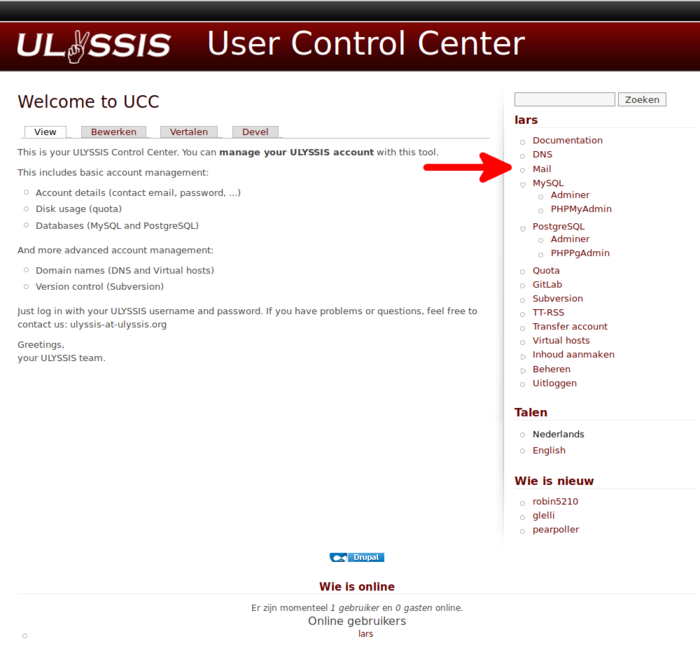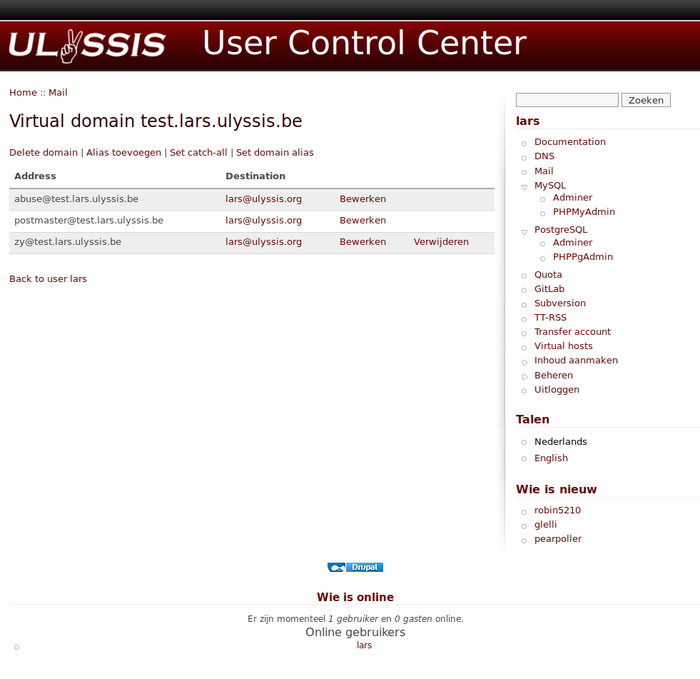Forwarders: Difference between revisions
From ULYSSIS documentation
No edit summary |
|||
| Line 20: | Line 20: | ||
[[File:Forwarder Step3.png|left|alt=|thumb|700px]] | [[File:Forwarder Step3.png|left|alt=|thumb|700px]] | ||
5. Save your changes | 5. Save your changes | ||
[[Category:Mail]] | [[Category:Mail]] | ||
Revision as of 22:58, 30 May 2021
You may want to receive e-mail from ULYSSIS on another email provider. It is very easy to set this up.
Change the forwarders for your @ulyssis.org email address
- Go to UCC and log in with your username and password.
- On the right side, click on Mail.
- Under Address forward you can change the forward address of your ULYSSIS mail by clicking on edit.
- Choose forward and enter the email address you want to forward your ULYSSIS mail to and save the changes.
- If you forward to Gmail, Hotmail. or use Thunderbird, we recommend looking at Using a forwarder as an alias so you can send mails under the forwarding address instead of just your own.
Change the forwarders for other domains
- Go to UCC and log in with your username and password.
- On the right side, click on Mail.
3. Under Virtual Domains, click on the domain you want to change.
4. You can change a forwarder by clicking on edit or on Add alias and add the forwarders you want.
5. Save your changes