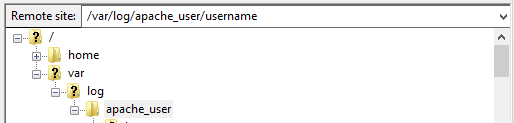Getting Apache logs
From ULYSSIS documentation
You can find all your apache logs (like the access.log and error.log) on all of our servers in the directory: /var/log/apache_user/username
So if your username is foobar then you can easily access your logs this way:
foobar@zap:~$ cd /var/log/apache_user/foobar foobar@zap:/var/log/apache_user/foobar$ ls foobar.ulyssis.be foobar@zap:/var/log/apache_user/foobar$ cd foobar.ulyssis.be foobar@zap:/var/log/apache_user/foobar/foobar.ulyssis.be$ ls access-2014-05-07.log error-2014-05-07.log foobar@zap:/var/log/apache_user/foobar/foobar.ulyssis.be$ tail error-2014-05-07.log [Wed May 07 01:27:14 2014] [error] [client 10.0.0.1] File does not exist: /home/user/foobar/www/favicon.ico
If you can't find your username inside of /var/log/apache_user, don't worry. If you enter it with cd foobar, it will automatically appear.
With FileZilla
You can also access the log files with an SFTP client, like FileZilla. Just enter /var/log/apache_user/username (replace username with your username) on the right hand side, where it says "Remote site", and press Enter: