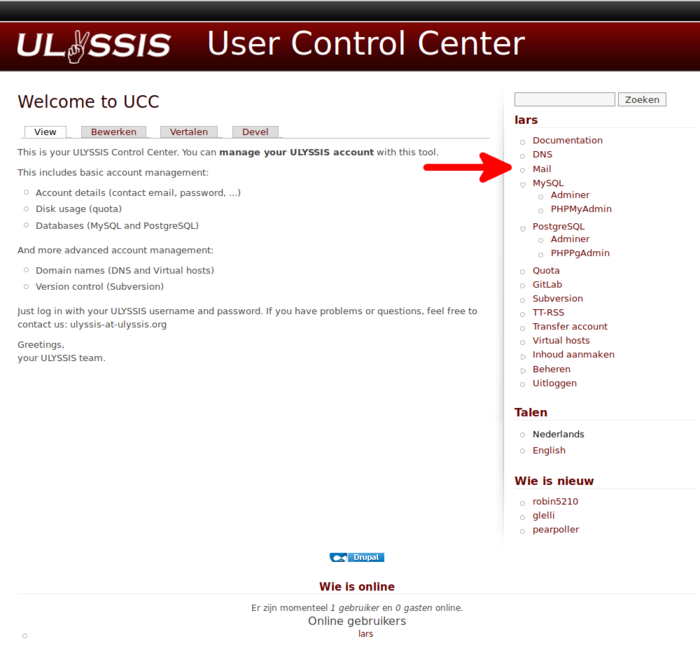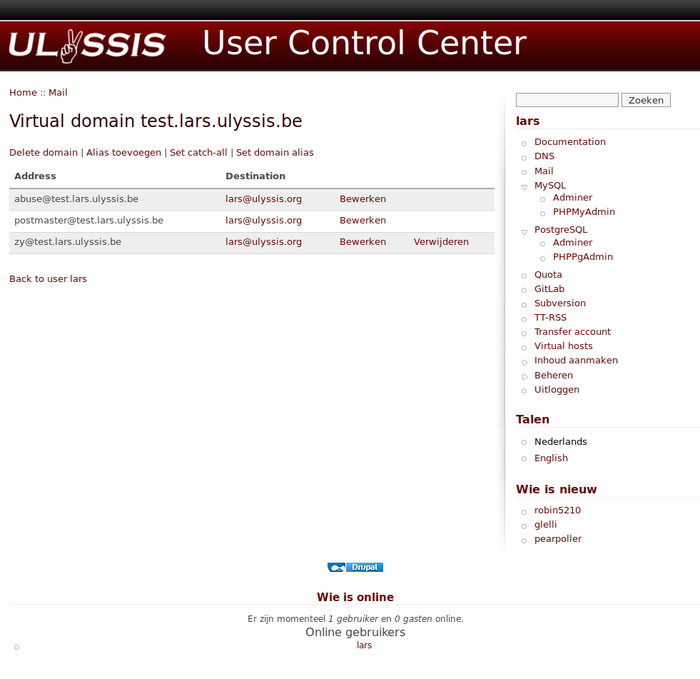Forwarders
From ULYSSIS documentation
You may want to receive e-mail from ULYSSIS on another email provider. It is very easy to set this up.
Change the forwarders for your @ulyssis.org email address
- Go to UCC and log in with your username and password.
- On the right side, click on Mail.
- Under Address forward you can change the forward address of your ULYSSIS mail by clicking on edit.
- Choose forward and enter the email address(es) you want to forward your ULYSSIS mail to and save the changes.
- If you forward to Gmail, Hotmail. or use Thunderbird, we recommend looking at Using a forwarder as an alias so you can send mails under the forwarding address instead of just your own.
If you want to forward emails received on your @ulyssis.org email address to other addresses as well as have them delivered in your mailbox, you can add username@ulyssis.org to the forwarders list. This will ensure that the email is delivered to your mailbox as if the destination was set to Inbox, while emails are still forwarded to the other addresses.
Change the forwarders for other domains
- Go to UCC and log in with your username and password.
- On the right side, click on Mail.
3. Under Virtual Domains, click on the domain you want to change.
4. You can change a forwarder by clicking on edit or on Add alias and add the forwarders you want.
5. Save your changes